BlenderTutorial
Icon Shape and Page Curl
No matter how much we draw icons, making a beautiful and correct paper bend is difficult. When it is also a superellipse, it already requires considerable drawing skills. However, today we are not limited to Figma or Photoshop and can freely use other tools, like Blender, thus saving time.
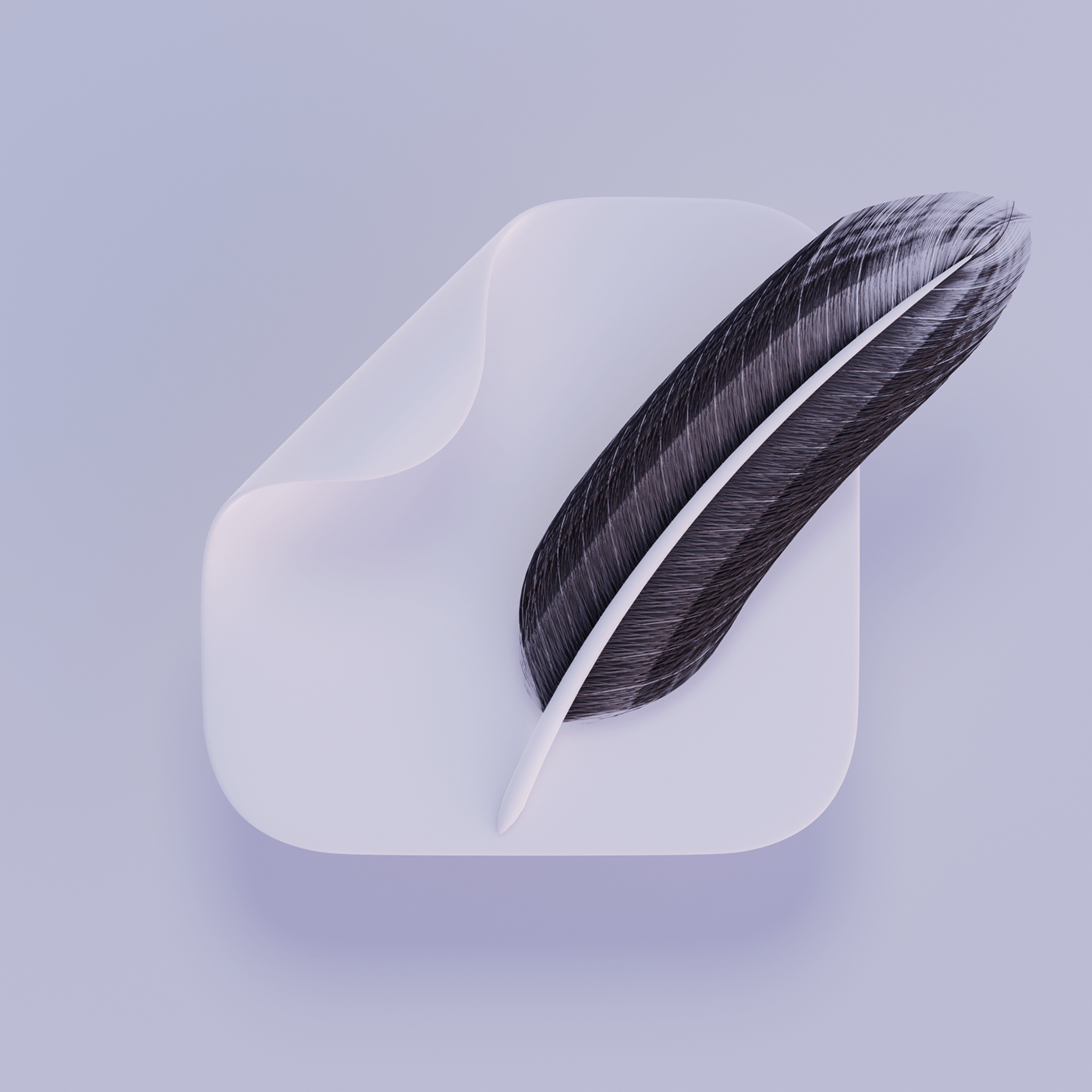
Shift+A: Create a new Plane shape


Add Solidify modifier
Our icon will be made of paper, and the paper is three-dimensional in reality.

Add Bevel modifier
Width Type: Percent
Width Percent: 25% (Corner Radius)
Segments: 6-7
Profile: Supperellipse 0.55—0.60
Segments: 6-7
Profile: Supperellipse 0.55—0.60
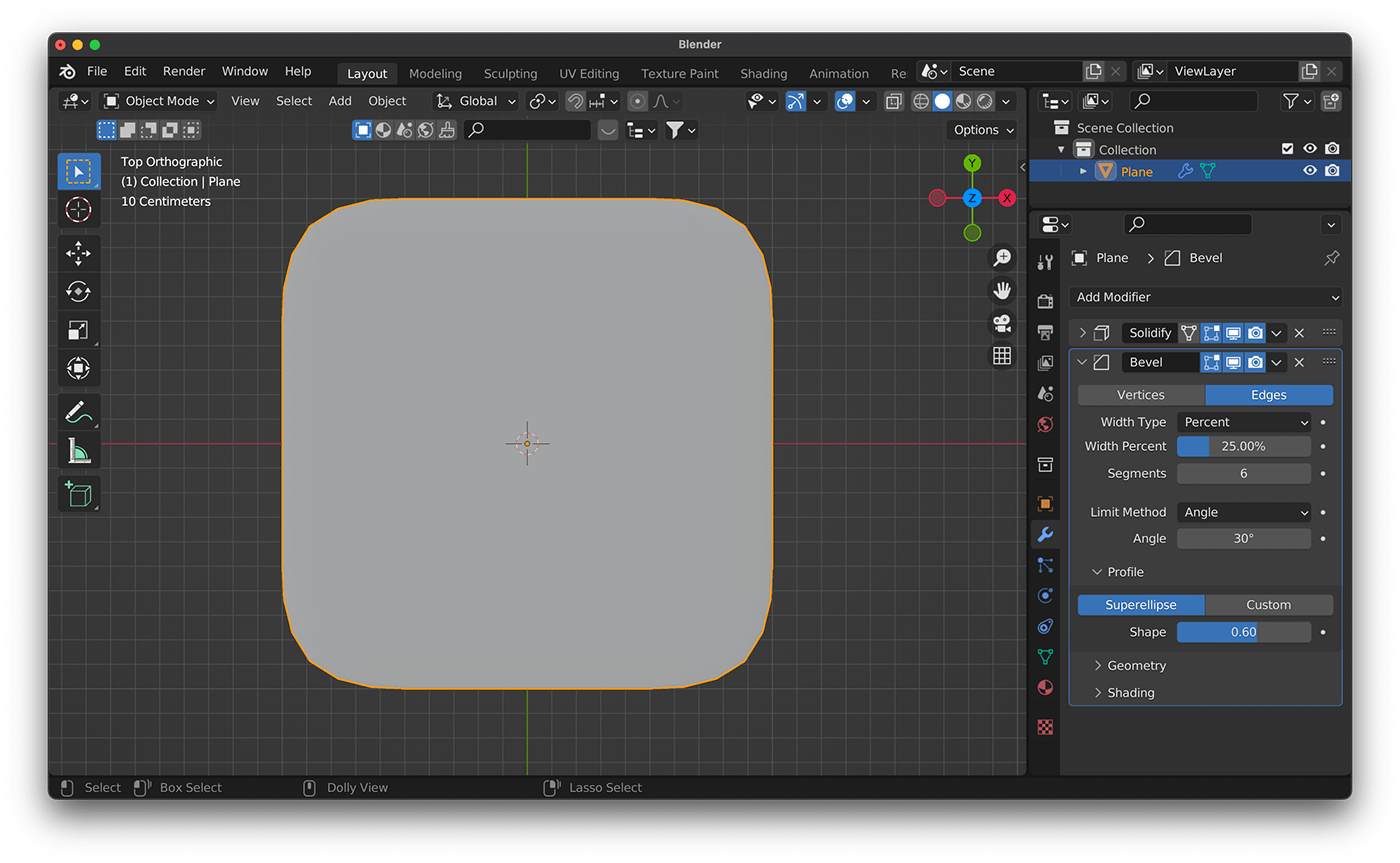
Add Subdivision Surface Modifier
It will create the necessary topology so that you can bend the sheet.
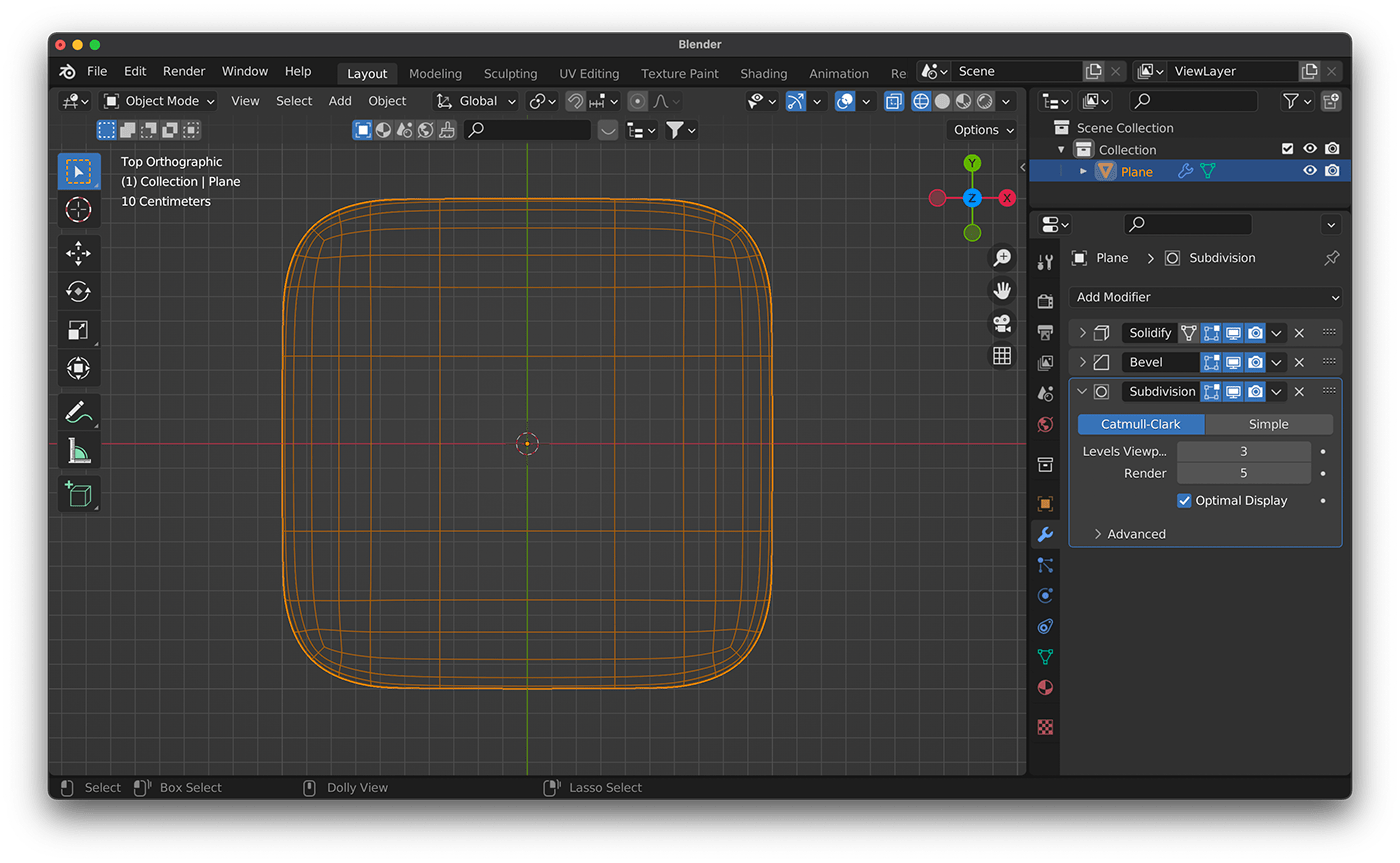
Shift+A: Add Curve → Bezier
We will make a bend along this curve.

By default, the curve will appear in the top view and will have such a shape, we need to click the Tab button and edit the shape so that it resembles a bend.


Rotate and place the Curve as shown in the screenshot.

Add Curve modifier to the Plane.
And select the Bezier curve as a Curve object.
You can move and scale the Curve to achieve the needed effect.
And select the Bezier curve as a Curve object.
You can move and scale the Curve to achieve the needed effect.

Now you can add some background and light setup to scene.
I added new Plane and Sky texture to the World page (works only with Cycles render).
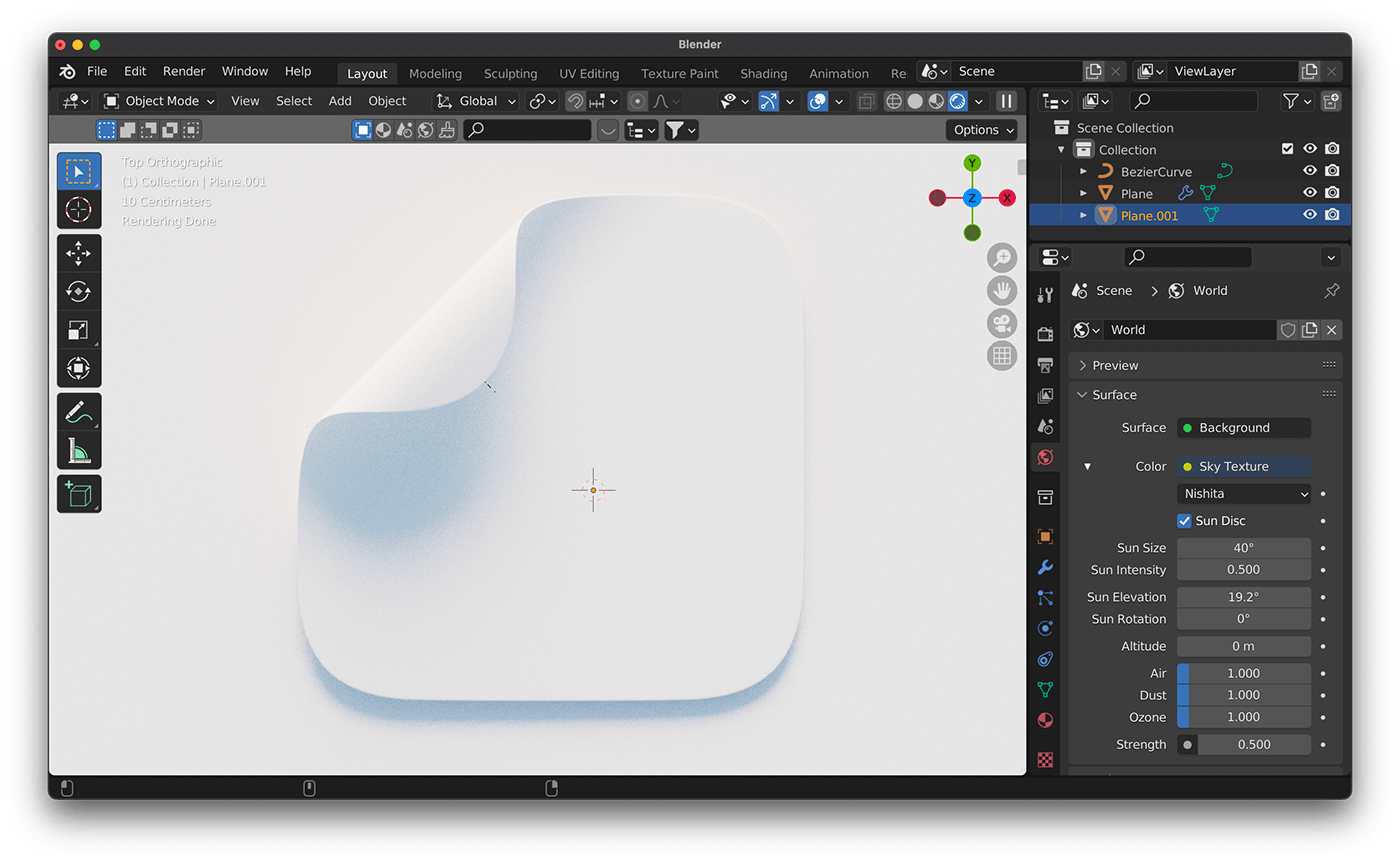
Also, I added some Subsurface scattering to the paper material.

Of course, you can add additional objects and materials to the scene. In this case, I took the Feather from BlenderKit plugin.

Hope you enjoy the tutorial. You can download the source file here.


